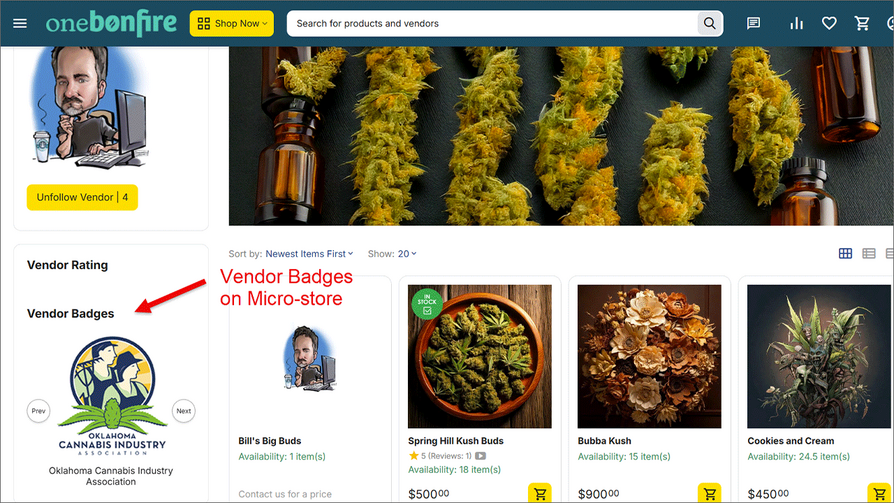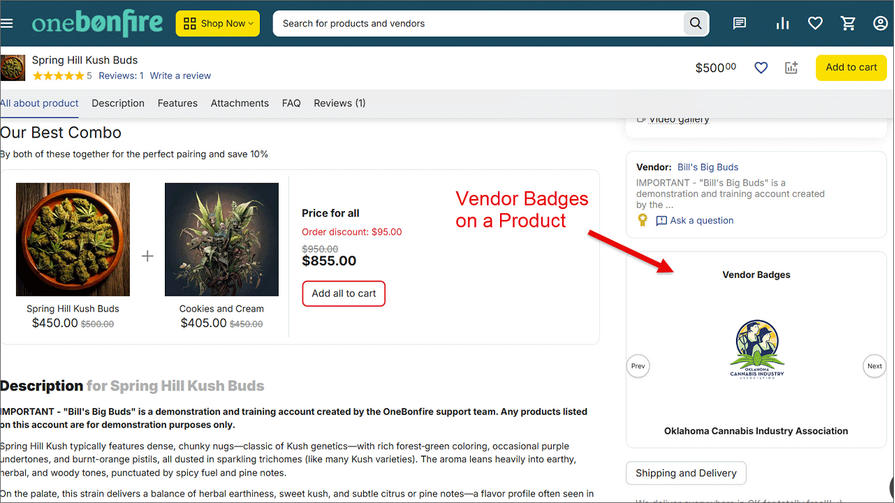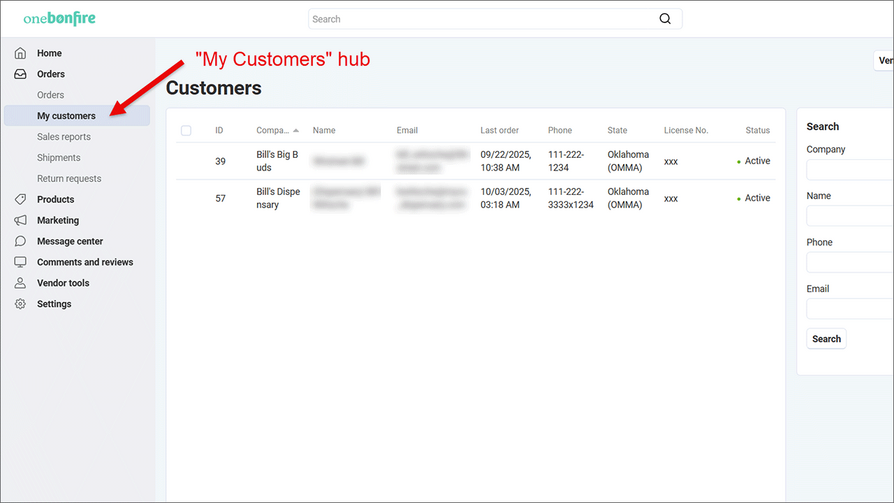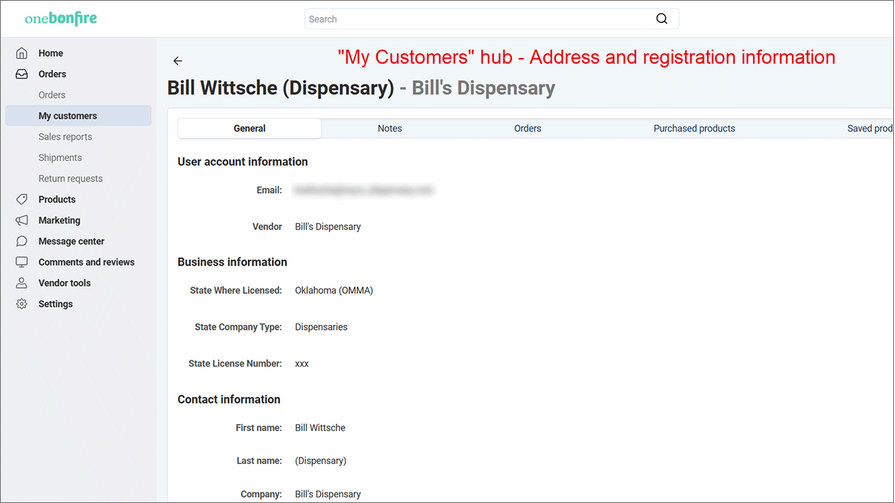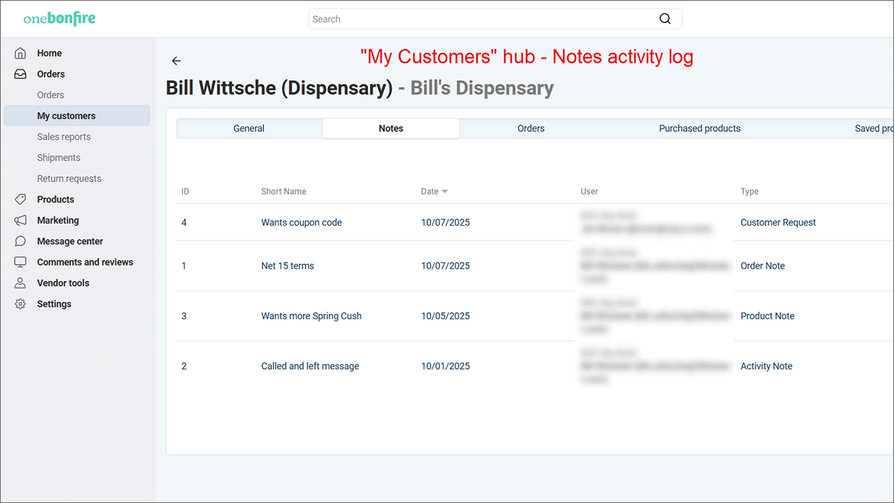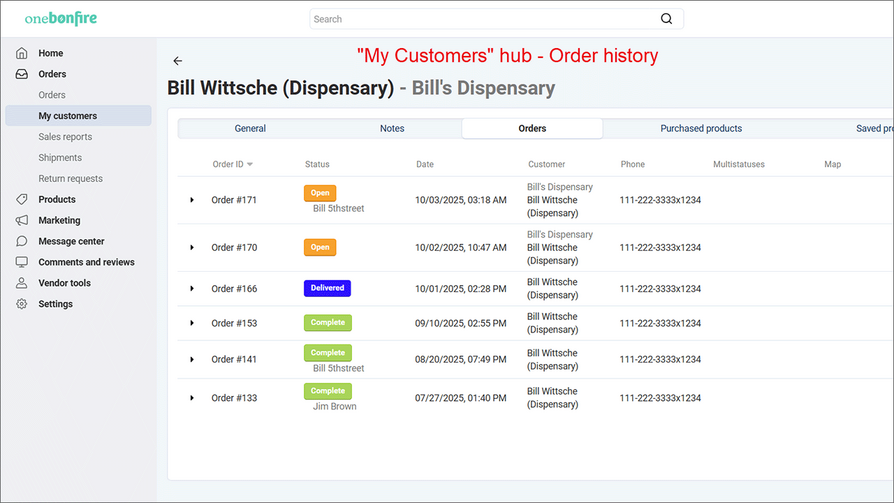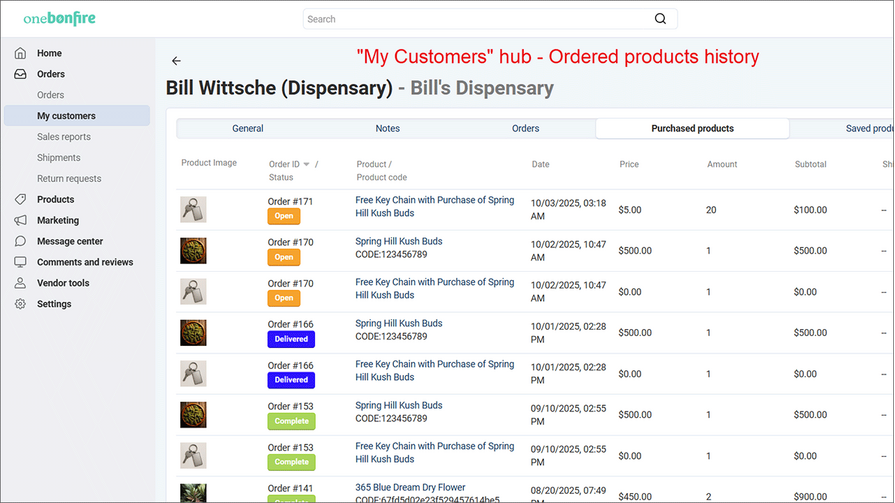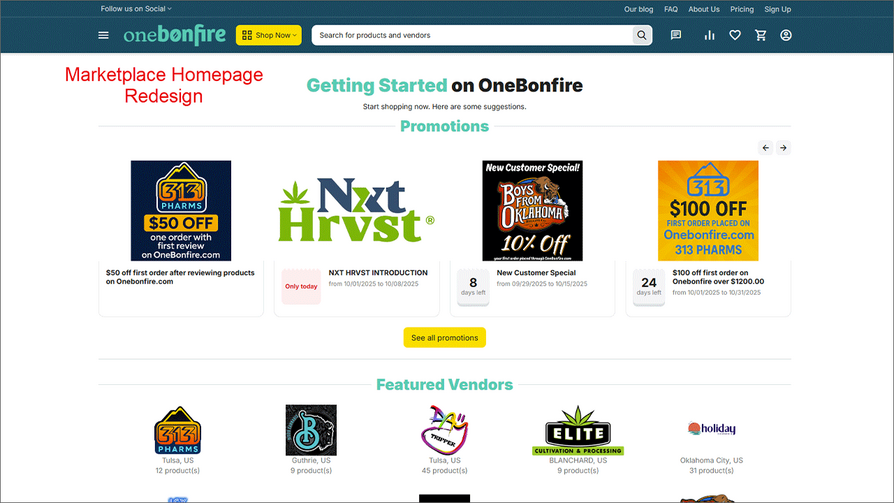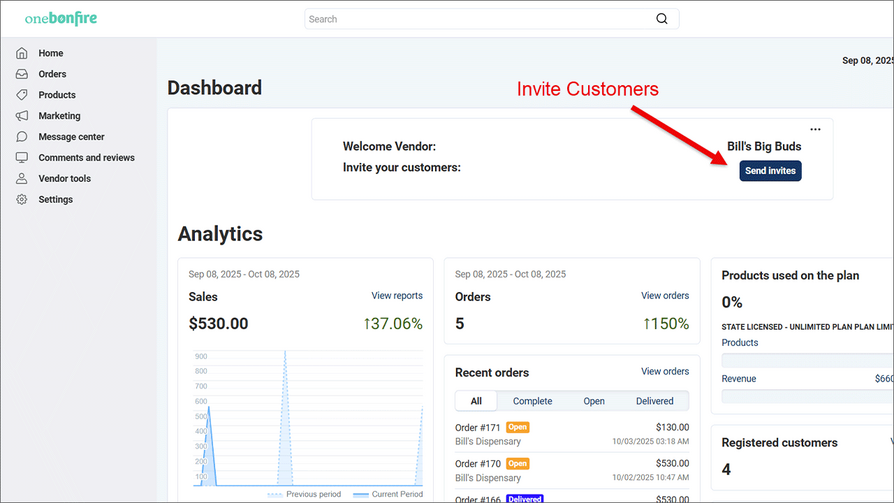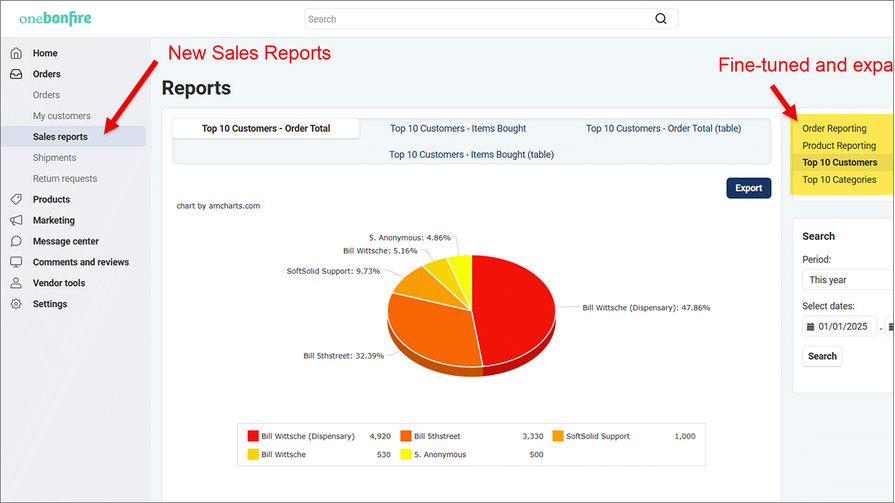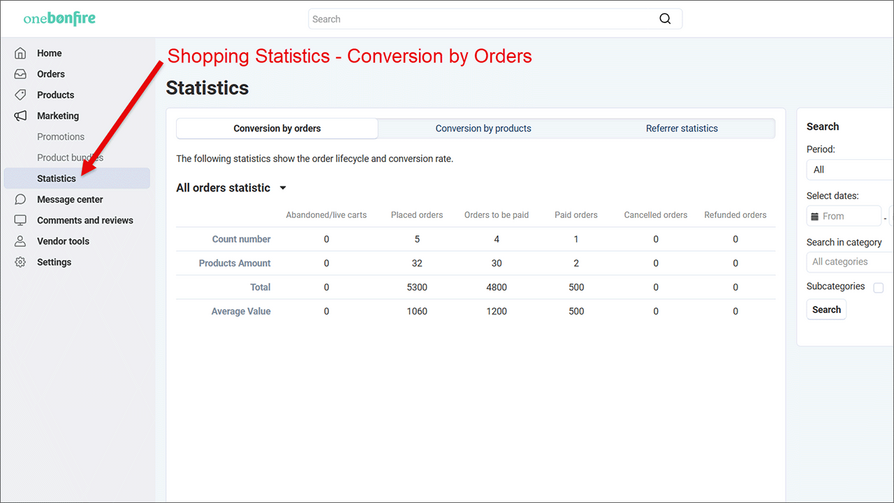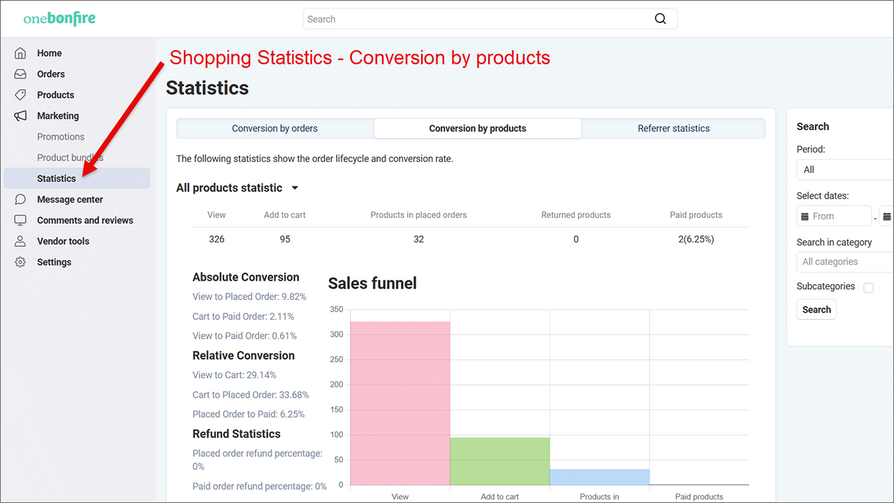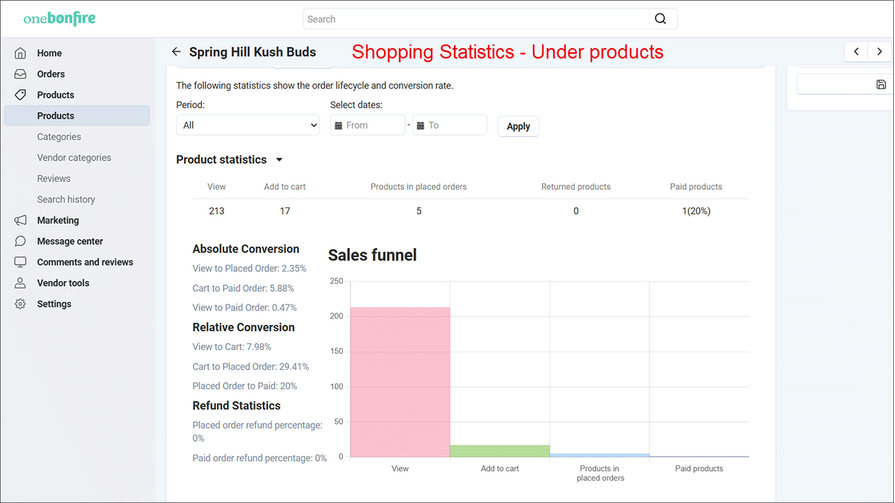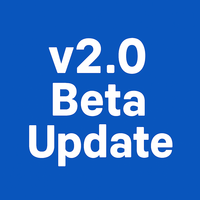v2.1 Update
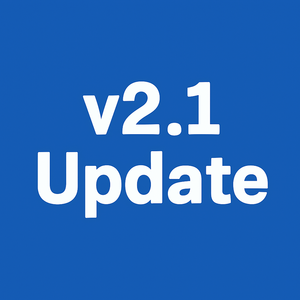
New features in v2.1
- "My Customers" hub - A new customer-centric information hub brings all your customer activity together. This includes details on their address and registration information, order history, ordered products history, and a Notes activity log. Find this on the Vendor Panel under Orders > My Customers. Important: For a customer to appear under My Customers, they must have places an Order with you.
- Invite Customers - On the Vendor Panel under Homepage, a new "Invite Customers" button allows you to send email invites to your customers not on OneBonfire. The email identifies you and asks them to join the OneBonfire community in order to place orders with you.
- New Sales Reports - On the Vendor Panel under Orders > Sales Report, all reports have been fine-tuned and expanded.
- Shopping Statistics - Get real-time product and order statistics. You can see metrics on the entire order lifecycle, from View Product...Add-to-cart...Place Order...Paid for Order. Find this On the Vendor Panel under Marketing > Statistics, and under Products > (select a product) > Statistics, and under Orders > (select an order) > Statistics.
- Vendor Badges - Showcase your trade organization membership with our new Vendor Badges feature. Vendor Badges are seen on a Vendor’s Products and Micro-store.
- Marketplace Homepage Redesign - New shopping experience when you log into OneBonfire! On the marketplace homepage, you are presented with shopping-focused information. This includes current Promotions, Featured Vendors, and recently added Products. This is intended to make the shopping experience easier.